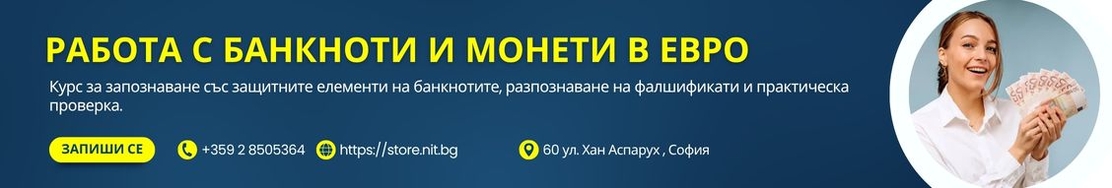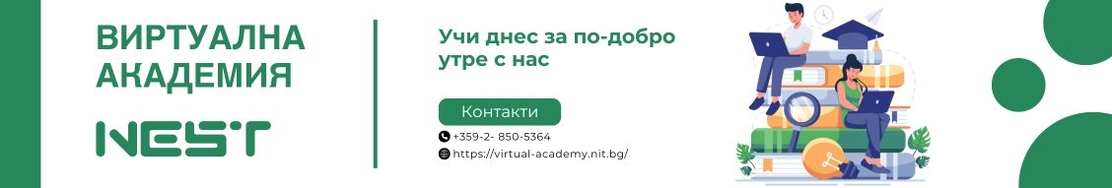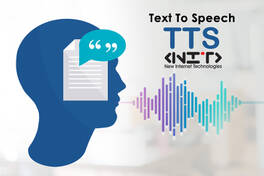So if you haven't used social networking as part of your job search strategy, it's time to do so.
Imagine a LinkedIn profile that not only attracts the attention of potential employers and business contacts, but also highlights your unique skills and accomplishments. Our LinkedIn profile creation service provides you with a personalized and professional profile that will help you build a strong online following. With a deep understanding of your industry and individual goals, we create an attractive profile that reflects your professionalism and expertise. Rely on the power of a well-built LinkedIn profile and open doors to new opportunities in your professional life.
Contact us to create your successful LinkedIn profile - call us on +359 878 685 304 or email us at contacts
Why is it good to have a LinkedIn profile?
- You can apply to a job advert quickly and easily.
- Recruiters can find you much more easily, and they can even contact you first.
- You can build a positive image through recommendations from friends, colleagues, employers, and clients.
- You can talk directly to HR and potential employers.
- You can build your image as an expert in your field - through publications and participation in groups.
- You can research the organization's culture and use that information in your cover letter or during the interview.
Key sections of your LinkedIn profile
If you want employers to find you easily on LinkedIn and your profile to look professional, follow the tips below.
Profile photo
The photo should be just you, look friendly and be dressed appropriately - depending on your profession. Be sure to put a photo on your LinkedIn profile. Otherwise, you are invisible.
Position (Headline)
This section should be as descriptive as possible and include more than just the position you hold and the name of your employer.
Address (Location)
Write the city and state where you live, not your full address.
Experience
Current position
Describe your job duties in as much detail as possible, focusing on your accomplishments. Also describe your employer, unless it is a very well-known company.
Previous experience (Employment history)
Describe each (relevant) position you have held. Highlight your own successes as well as those of your employer. Be as specific as possible. Where possible, support your statements with numbers, percentages and context. Stand out by describing what you have achieved for your employer - how you have saved money, improved productivity or increased company income.
Complete all other sections
The most important sections you must fill out on your LinkedIn profile are education, languages, projects and volunteer activities. The more information you include about yourself, the more likely you are to come up in searches because you used more keywords.
For each of the positions you have held you can upload a file to show your achievements. You can also link to sites where your article has been published, where you have been cited, etc.
Featured Skills & Endorsements
Select those skills that you feel are your strongest and that are most relevant to the position you want to start.
Most of the options LinkedIn prompts you with in this section are keywords used by HR. To get a feel for what skills to include, you can look through the job postings, and select those skills that are mentioned in all of them and that you possess. Ask friends, colleagues, employers, clients to give you a recommendation.
LinkedIn #OpenToWork
Inform HR professionals that you're looking for a job Once you've polished your LinkedIn profile, it's time to announce to the world that you're open to new job offers. You could activate LinkedIn's #OpenToWork (I'm looking for a job) option to let HR professionals and your network know you're in the market for a job.
You can also specify what type of job you're looking for (full-time, part-time, contract, etc.), as well as your preferred start date and location. But, if you are currently employed, you may not want your current employer to see this. That's why LinkedIn's visibility settings let you control who sees your #OpenToWork badge. We may recommend using the "HR Professionals Only" option, which notifies Recruiter users of your availability, excluding those from your current company. A great way to target HR professionals while being more discrete and strategic in your approach to your job search!
Networking
When making a connection request on LinkedIn, always include a personal message explaining why you want to connect with that person and how you can be helpful to each other.
Don't forget to connect with old colleagues and friends you've already worked or studied with. Joining groups related to your profession or interests gives you the opportunity to participate in discussions, ask questions and share articles. Follow leaders in your field and interesting companies to stay up to date with the latest news and trends.
LinkedIn is often a platform where professional events are announced, so attending or organizing such events is an excellent way to meet people in person. If someone comments on your posts or writes you a private message, respond promptly.
Regularly posting thoughts, news or useful articles helps your visibility and stimulates discussions. Ask colleagues or former employers to write a testimonial for you, as this can help you appear more authentic and hopeful.
Be yourself in all your interactions and don't become too pushy. Attending webinars or courses and sharing your experiences is another way to improve your networking.
Finally, remember that networking is not a one-off action - keep in regular contact with your connections, share news or simply say hello on special occasions.
The more connections you have on LinkedIn, the better, as you will come up better in search results. If you are not in someone's network, your profile will not be visible unless the person searching is using a paid account.
Join groups and participate in group discussions
There are all kinds of groups on LinkedIn. Recruiters are known to monitor groups. By default, members of groups can see the profiles of other members in the same group, even if they are not networked.
So, make your LinkedIn profile more discoverable by joining groups - by education, skills, etc..
If you're looking for help creating a LinkedIn profile that will impress employers - contact us on +359 878 685 304 or email us at contacts.
Summary
Once you have carefully completed your LinkedIn profile, try to keep it up to date. Use keywords that reflect your achievements and are relevant to the job you want.
To learn how to use social media to find the job you want, sign up for our online training, "Social Job Search".