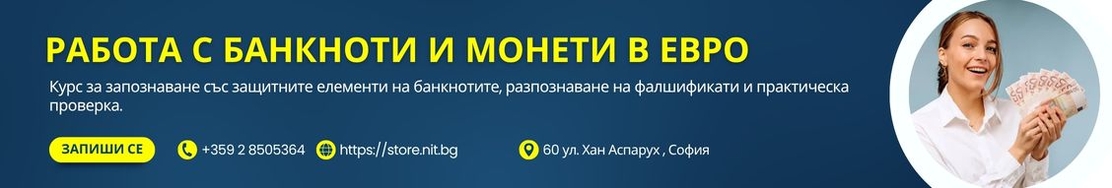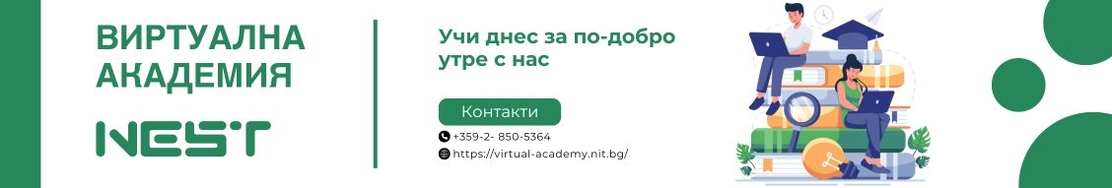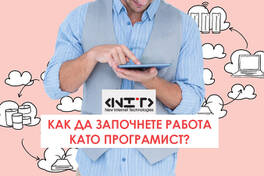Why look for a free CV creation site
In today's world where more and more people are looking for jobs online, it is important to have a well-written CV that helps you stand out from the rest of the applicants. If you don't have experience in CV writing or simply don't have the time to do it yourself, you can use one of the many free CV creation sites.
Advantages of using free CV creation sites
Most free CV creation sites offer a wide range of features to make the CV creation process easier. One of the main benefits is the ability to choose a suitable template that reflects your personality and professional style. Entering information about education, work experience, skills and more is easy and intuitive.
Also, free CV creation sites offer the possibility to customize your CV. You can change colors, fonts and formats to give your resume a unique look.
Disadvantages of using free CV creation sites
Despite the many advantages, free CV creation sites also have some limitations. They can be limited in features and capabilities. For example, some may not provide advanced formatting or design options.
In addition, these sites often do not offer personalized support or help with CV creation. This disadvantage can be felt if the deadline for resume submission is short or you have specific requirements.
How to choose the right website for creating a CV
When choosing a website to create your CV, pay attention to the following factors:
- Features and options: check what editing and customization options the site offers. Is there a wide choice of templates? Can you add sections for skills, references and more?
- Ease of use: it is important that the chosen website is intuitive and easy to navigate. You shouldn't have to waste much time figuring out how to create your CV.
- Cost: Although many are free, some sites offer advanced features for a fee. Explore the different options and compare prices if you choose a paid option.
- User reviews: read reviews and testimonials from other users who have used the site. This can give you an idea of its quality and effectiveness.
The world's most popular free CV creation sites
Here are some of the most popular free CV creation sites:
You can generate your own CV using various online tools and websites that offer CV creation services. Here are some popular online resources that you can use:
- Canva (https://www.canva.com/): Canva offers a wide range of templates for creating professional CVs. You can choose the template you want, add your information and adjust the design to your preferences.
- Novorésumé (https://novoresume.com/): Novorésumé provides an intuitive website with multiple CV styles and personalisation features. They offer both a free and a paid plan.
- Resume.com (https://www.resume.com/): Resume.com is a handy online tool that allows you to create a professional resume using their templates and editing tools.
- LinkedIn (https://www.linkedin.com/): If you have a LinkedIn profile, you can use the "Easy Apply" feature to automatically create a resume that combines your profile information.
- Microsoft Word (and other word processors): you can also create a CV using programs such as Microsoft Word, Google Docs and others. They provide various templates and formatting tools.
- Online CV generators: there are many online CV generators that guide you through the steps of creating a CV by entering information and choosing design options. Some of these include MyPerfectResume (https://www.myperfectresume.com/) and Zety (https://zety.com/).
Once you have created your CV, you can download it and use it when applying for jobs. It is important to make sure that the information on your CV is up to date and accurate, and that its design and format are professional and easy to read.
Comparison table of free CV creation sites
| Website for CV | Features and Options | Ease of Use | Price | User Reviews |
|---|---|---|---|---|
| Canva | - Design and Creation Tool. | - Intuitive for users. | Free with paid options. | Highly rated by users. |
| - Built-in tool in LinkedIn. | - Easy to integrate with your profile. | Free | Convenient for professionals. | |
| Microsoft Word | - Built-in CV templates. | - Familiar Word interface. | Free (if you have Word) | Convenient for Word users. |
| Novorésumé | - Multiple styles and templates. | - Easy to navigate. | Free and paid | Good usage reviews. |
This table can help you make a quick decision on which site to use depending on your style, needs and experience. However, before you choose, it is advisable to try out a few of them and see which suits you best.
These sites offer a wide range of features and options that allow you to create a professional looking CV. They are also easy to use and accessible to everyone.
Creating a CV is not as complicated as it may seem. Thanks to free CV creation websites and the resources they provide, you have the opportunity to create a CV that will help you present yourself in the best way to prospective employers.
Useful tips for creating a CV: Optimization and Efficiency
Creating a CV is a key step in the job search process, and there are numerous ways to make your CV expressive and impressive. In this section, we'll look at some of the most important tips for optimizing your CV to maximize your chance of getting noticed by employers.
- Underline the keywords:
Thoroughly analyze the job posting and identify the key words and phrases the employer uses. Include these keywords in your CV as employers often use CV sorting software.
- Place emphasis on achievements:
Rather than simply listing the tasks you've completed in your previous jobs, focus on your accomplishments. For example, instead of "Project Management," you might write "Successfully managed a project that resulted in a 20% reduction in costs and a 30% increase in productivity."
- Customize for the specific position:
Don't make a one-size-fits-all CV that you send to all employers. Tailor your CV to the specific position you are applying for. Highlight the skills and experience that are most relevant to the job.
- Use active verbs:
Use active verbs to describe your actions and accomplishments. For example, "I managed" instead of "I was responsible for." This makes your summary more dynamic and gets attention.
- Add a skills section:
Include a section to list your key skills and competencies. This could be technical skills, programming languages, soft skills (such as communication and leadership), and more. Be sure to support the skills with specific examples from your experience.
- Optimize the design:
The design of your CV also matters. Choose a clean and professional design, use readable fonts and maintain a text to spacing ratio to make your CV easy to read.
- Check for spelling and grammatical errors:
Before sending your CV, review it carefully to make sure there are no spelling or grammatical errors. Even small mistakes can damage your professional image.
With these tips and regular updates to your resume, you will have greater success in your job search and career development process. They are the key to creating an impressive resume that will make you stand out to employers and help you achieve the job you want.
You can always contact us to put together your winning resume. Call us at. +359 878 685 304