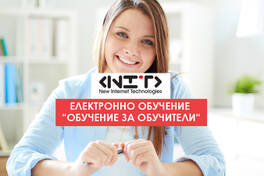What is Google Translate
Google Translate is a free machine translation service provided by Google that allows users to translate text, documents and web pages from one language to another. The service supports multiple languages and can be used through the Google Translate website, mobile app, and API integration into other programs and services. Google Translate uses advanced machine learning algorithms and artificial intelligence to analyze and translate text, aiming for high accuracy and contextual understanding. While it is a powerful tool, it is important to note that machine translations can still struggle with the nuances and complexities of some languages and expressions, which can lead to inaccuracies in translation.
What can you translate with Google Translate?
Translate text: if you have words or sentences in a language you don't understand, you can type them into Google Translate and it will tell you what they mean in your language. Just copy the text you want to understand and paste it into Google Translate. Then choose which language you want to translate it into, and voila!
If you find an interesting web page but it's in a language you don't know, you can use Google Translate to translate it and read the content in your language. All you have to do is copy the website address into Google Translate and tell it which language you want everything translated into.
You can upload documents as homework or projects to Google Translate, and it will translate them for you. Different file types are supported like Word, PDF, etc.
Translation of eLearning: eLearning has a great need for localization in different languages, and although machine translation is not the best way to localize eLearning, Google TYranslate is an indispensable assistant in training translations.
Mobile app. Point the camera at text, such as a sign or menu in a foreign language, and you see the translation on the screen.
Speech recognition and camera: You can speak to your phone in one language, and Google Translate will translate and say the same thing in another language. This is great when you're traveling or learning a new language.
You can use the camera for instant translation through Google Translate. If you see something written in a language you don't know, just use the app's camera to get the translation instantly.
It's like having a magic translator in your pocket that helps you understand and communicate in any language!
Quality and limitations of machine translation
Machine translation, such as that provided by Google Translate, is an extremely useful tool, but it also has its challenges and limitations.
Here are some of the key aspects to keep in mind:
Accuracy: Machine translation can be extremely accurate for some language pairs and for certain types of text, but it can sometimes get the meaning of words or phrases wrong, especially when obscure or colloquial expressions are involved.
Context: understanding context is a huge challenge for machines. Words with multiple meanings can be mistranslated if the machine does not recognize the context in which they are used.
Cultural nuances: Cultural differences between languages can make it difficult to accurately translate idioms, proverbs and culturally specific humour.
Improving translations
Despite the challenges, there are ways to improve the quality of machine translations: for example, you can use manual hand proofreading! Once you receive a translation, it's always a good idea to review and edit it manually, especially if you are familiar with the language or have access to a native speaker. This can greatly improve the accuracy and naturalness of the final text.
You can give feedback. Some machine translation platforms offer the opportunity for users to give feedback on the quality of translations. Using this feature can help improve translation algorithms in the long run. Sometimes it is necessary to adapt the original text to make it more suitable for machine translation. This can mean avoiding complex expressions, idioms and colloquial language that can be difficult to translate.
Using a specialised dictionary. Before using a translation service, it may be helpful to add specialized or technical terms to the glossary if the platform offers such a feature. This helps the machine recognize and correctly translate domain-specific vocabulary.
It is important to keep in mind that machine translation is an excellent tool for a general idea of a text in a foreign language, but for accurate and culturally adapted translations, a human translator is often needed.
Google Translate API integration:
How to integrate Google Translate into your own applications, websites, and systems via APIs, including an overview of API key development and management.
Integrating Google Translate APIs into your own apps, websites, and systems is a process that allows developers to leverage the power of Google Translate directly in their projects. Here are the basic steps and recommendations for this process:
Registering and setting up a project in Google Cloud Platform (GCP)
Create a project in Google Cloud Console.
In your console, find and enable the translation API that allows you to use the translation service in your applications.
Create and manage API keys
Create an API key: In Google Cloud Console, create an API key that you will use for authentication when making requests to the Google Translate API.
Restrict the key: To increase security, set restrictions on your API key by limiting the IP addresses that can use it, or associate the key only with certain Google Cloud services.
Application development
Integrate the API into the code: use the official Google Cloud Translation API documentation to integrate the translation functionality into your app. This typically involves sending requests to the API with your API key and processing the responses.
Test and debug: Test the integration to make sure translations work as expected. Check for possible errors in requests and responses and use debug logs if necessary.
Manage quotas and costs
Monitor usage and quotas: the Google Cloud Translation API has usage quotas that limit the number of requests you can make in a given period. Monitor your usage to make sure you stay within the quotas. Google Translate API is a paid service where the cost depends on the volume of text translated through the API. Set budgets and use Google Cloud's monitoring tools to control your costs.
Comply with usage rules
Comply with the terms of use: make sure your use of the Google Translate API complies with Google's terms of use, including what text is translated and how translations are used.
Integrating the Google Translate API can greatly enhance your applications by providing the ability to automatically translate text into multiple languages. However, it is important to approach development, key management, and cost control with care to ensure successful and efficient integration.
Ethical and legal aspects related to Google Translate
The ethical and legal aspects of machine translation, particularly when it comes to services such as Google Translate, raise important issues relating to data privacy, copyright and the use of translated texts.
Here are the main points to consider:
Data privacy
Privacy: When using machine translation services, sensitive information may be sent to and processed by the service provider. It is important to understand what privacy policy the company has and how personal data is handled and protected.
Data storage and access: some machine translation services may store translated texts for the improvement of their algorithms. Users should be aware of the terms of such storage and potential access to their data.
Copyright: Use of protected content: When translating copyrighted texts by machine translation, questions arise about the legal use of the original and translated text. It is important to make sure that you have the right to use and translate the content.
Creating derivative works: Translated text can be considered a derivative work, which also falls under copyright protection. It is necessary to comply with relevant copyright laws when distributing translated texts.
Use of translated text: Accuracy and responsibility: Machine translations may contain errors, and use of such translations without adequate checking may lead to misunderstandings or dissemination of inaccurate information. The responsibility for checking and correcting the translation often falls on the user.
Ethical use: It is important to make sure that the use of machine translation does not negatively affect the authors of the original texts or the end users of the translations. This includes respecting the original content and its creators, as well as ensuring that translations are accessible and accurate for the intended audience.
When using machine translation services, it is important to approach these ethical and legal aspects with understanding and respect, to ensure that the use of such technologies is responsible and compliant with legal frameworks and ethical standards